
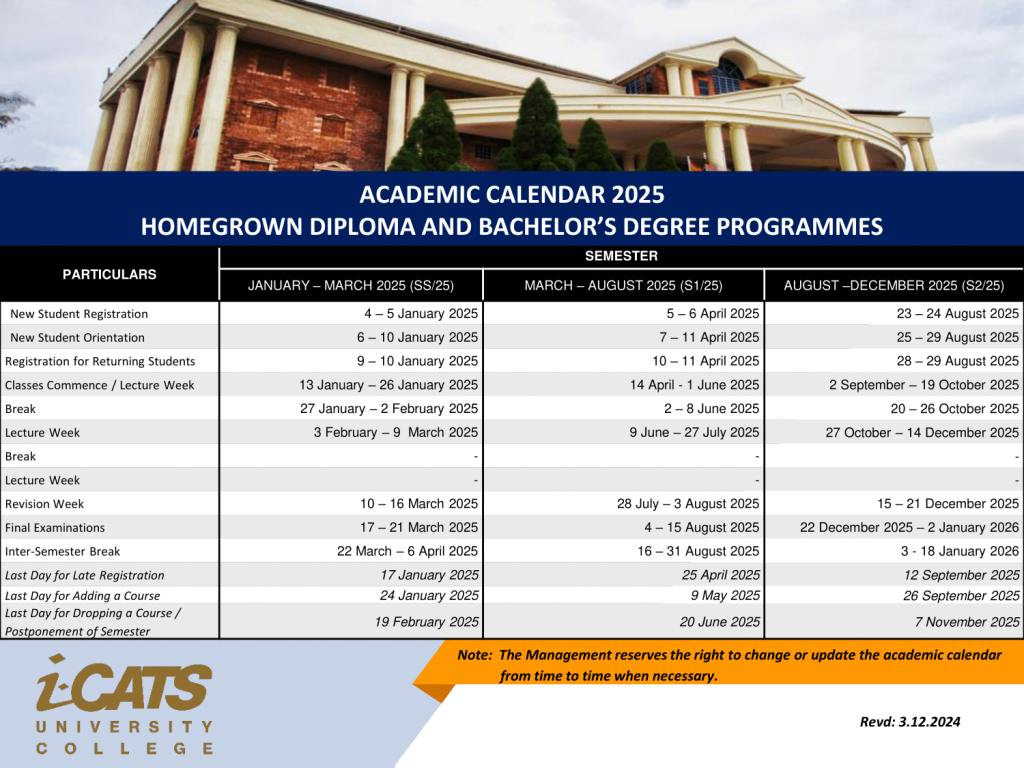
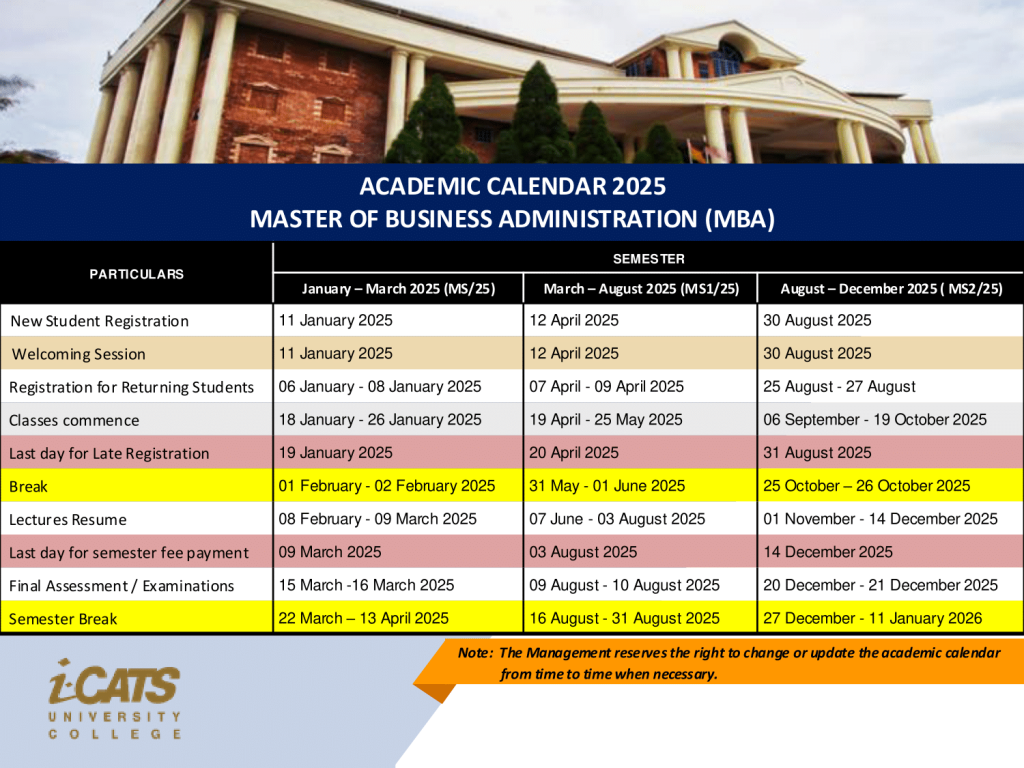
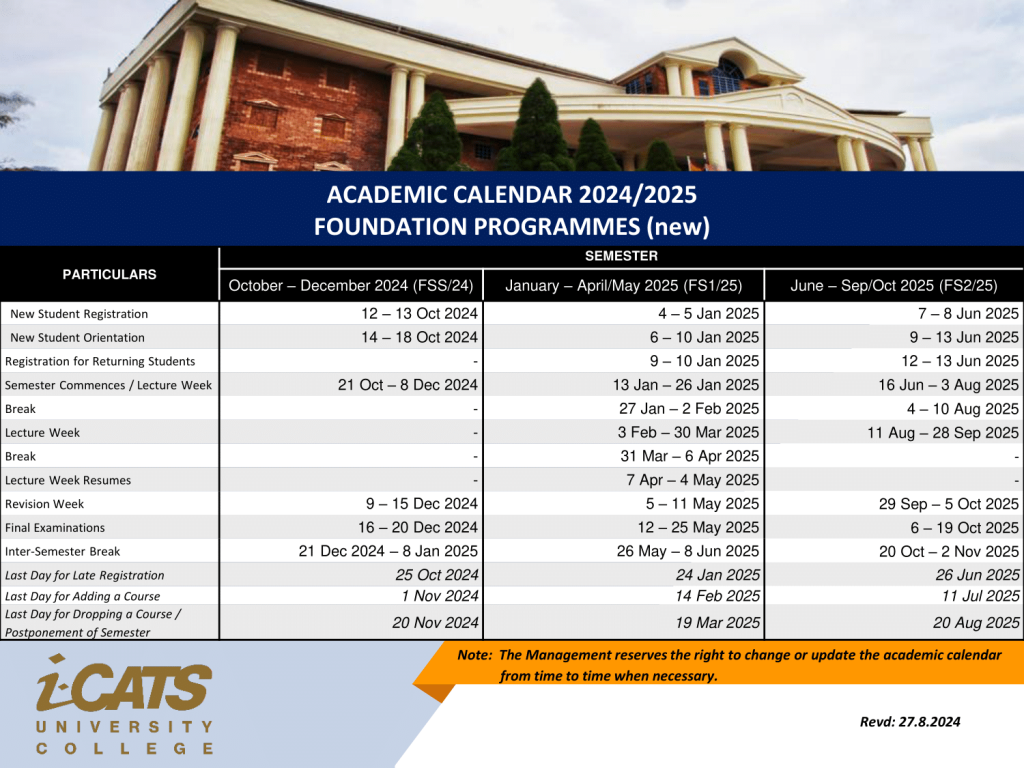

For any ICT-related issues or concerns, we provide prompt assistance through various channels:
Email Support:
WhatsApp Hotline:
In-Person Assistance:
If you prefer face-to-face support, our ICT office is located at Level 2, CoSAS Office. You can visit our office during working hours for hands-on assistance with your ICT concerns.
Do take note for all channels, we are only available during office hours and for off-hours messages, we will respond in the next working hours.
Our goal is to ensure a seamless ICT experience for all students and staff. Don’t hesitate to contact us through your preferred channel, and we’ll do our best to assist you promptly.
For urgent matters, please consider reaching out to our WhatsApp Hotline for quicker response times.
The majority of our lecturers can be found in the following locations:
Academic Office (Level 2):
Engineering Department Office (Level 3):
Software Engineering Lecturer Office (Level 3A):
For information related to student welfare, you can visit the Registrar’s Office, which is located at Level 3 of our campus. The Registrar’s Office is the primary point of contact for a range of student-related matters, including welfare services and support.
Feel free to reach out to the dedicated staff at the Registrar’s Office for assistance with any concerns regarding student welfare, academic services, or general inquiries. They are there to provide guidance and support to ensure your well-being and success during your time at our university.
Siswa Email is a dedicated email service provided exclusively for students at i-CATS UC. It is a pre-made email account designed to facilitate seamless communication and information exchange within i-CATS UC community. Here’s a guide on how to access and use your Siswa Email:
Accessing Your Siswa Email:
Login Credentials:
Password Reset:
We encourage you to regularly check your Siswa Email for important announcements, updates, and communications from the university. If you experience any difficulties or need further assistance, do not hesitate to contact us, and we will be happy to help.
i-CATS Identity serves as a single sign-on identity for seamless access management across all internal systems at i-CATS UC. This unified identity simplifies your interaction with various platforms, such as i-CATS Space and i-Learn. Here’s a guide on how to use and access i-CATS Identity:
Accessing i-CATS Identity:
Login Credentials:
If you encounter any issues accessing i-CATS Identity or forget your password, you can click on the “Forget Password” button and the reset instructions will be send to your i-CATS UC email.
Utilize your i-CATS Identity to navigate through our internal systems seamlessly and make the most of your academic experience at i-CATS UC. For any further inquiries or technical support, feel free to reach out to our CITM department.
This Student Handbook is used as a reference by all students of i-CATS University College regarding general rules as a student throughout his / her programme-study, college disciplinary rules, student disciplinary rules and disciplinary actions that may be taken against offending students by the Student Disciplinary Board (SDD).
